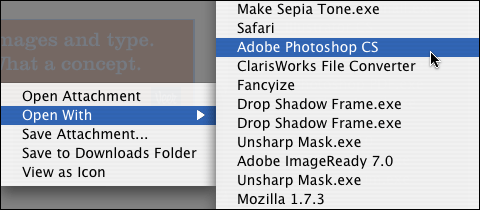March 14, 2005
Random submenuism.
I’m sure that I’m not the only person who has noticed the wonderfully random (if not playful) way in which applications are sorted in the Open With… contextual menu found in Apple Mail. The image below only hints at the mad scramble of menu items that appear when I control click on an image file in an email message. Here is a more complete screen dump of the menu contents. Don’t get me wrong, I appreciate having access to all of my options, but why on earth do they not display in any logical sort order? I love playing hide and seek for Photoshop in a list that grows every time I decide to install yet another image editing tool. I’d like to point out that the Open With… submenu is quite well behaved when there are only a couple of applicable choices (StuffIt archives, for example, currently offer only two choices: StuffIt Deluxe and StuffIt Expander). There must be a programmatic reason behind this — perhaps to reduce the pop-up delay by not presorting all of the items prior to displaying the submenu. But why is this only an issue in Mail? Activating the Open With… contextual menu in the Finder takes noticeably longer to appear on my machine, but at least it appears to be sorted alphabetically. Just wondering.
This item was posted by .
Categories:
Leave a comment or send a trackback from your own site.