October 30, 2003
Copy block.
Ok, here’s a stumper. Our creative team runs on Macs, natch. But we rely on the services of a Windows 2000-based file server to transfer our working documents and as a backup repository for our workstations. Small transfers rarely give us the berries, but backups have become a painful bubble in the intestinal tract. We constantly get smacked with long file name-related errors, like the one shown below.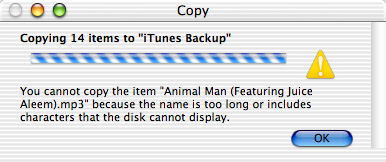 Can anyone explain why the same folder full of files will copy to our file server from OS 9, but not from OS X? Both OS X and Windows 2000 handle long file names, right? So why do we get this error message when transferring files with names longer than 31 characters? We’re using AppleShare (AFP) rather than Samba (SMB) protocol since we need to maintain the information embedded in the resource forks of the Mac-based files, particularly legacy Classic applications and the like. I’m guessing that since OS 9 does not support long file names, the system takes care of the translation automatically. That’s why the transfer works under those conditions. Is this a limitation with Appleshare file services under Windows? Is there a trick to getting this to work? We cannot even rename a file already existing on the server to use more than 31 characters. Like I said, I’m stumped.
Can anyone explain why the same folder full of files will copy to our file server from OS 9, but not from OS X? Both OS X and Windows 2000 handle long file names, right? So why do we get this error message when transferring files with names longer than 31 characters? We’re using AppleShare (AFP) rather than Samba (SMB) protocol since we need to maintain the information embedded in the resource forks of the Mac-based files, particularly legacy Classic applications and the like. I’m guessing that since OS 9 does not support long file names, the system takes care of the translation automatically. That’s why the transfer works under those conditions. Is this a limitation with Appleshare file services under Windows? Is there a trick to getting this to work? We cannot even rename a file already existing on the server to use more than 31 characters. Like I said, I’m stumped.
This item was posted by .
Categories:
Leave a comment or send a trackback from your own site.